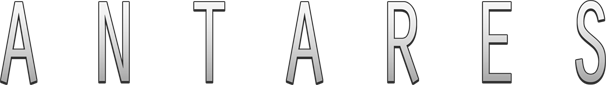-
These forums are archived and available in read-only format. No new accounts may be created and content may not be added or edited. This archive is dedicated to hoshiwara.t who tragically passed away in April of 2015. She will be forever missed.
SBSE - Easy Player and Armor Coloring Without Mods (0.10.0 RELEASED - Pleased Giraffe supported)
Discussion in 'General Discussion' started by Phaze, Feb 20, 2014.
Page 8 of 12